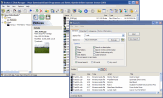|
|
Development History
|
Modifications in developer version 4.20.2377 (for registered users only)
|
- Added a categories view mode
- Fixed crash when deleting with some list view column configurations
- Switched CD database from freedb.org to gnudb.org
|
Modifications in v4.13 Build 2374 (03/28/2016)
|
- Disk description was lost on update
- Disk categories were reset on update
- Access to Amazon Web Services failed
|
Modifications in v4.12 Build 2370 (01/02/2016)
|
- Option "Load the selected database completely into memory" did not work on Windows Vista or later
- Added support for RAM drives
- Dropped Windows XP support
- Switched to Visual Studio 2015
|
Modifications in v4.11 Build 2362 (10/27/2012)
|
- Disk Manager no longer tries to follow symbolic links when reading a disk
- The x64 Edition now supports databases of a size up to 32GB
- Access to Amazon Web Services working again
- Free Space of a disk is displayed as the largest unit (KB, MB, GB, ...) like its size is
- The web view shows the location of the database file
- Fixed flickering of the current disk in the status bar
|
Modifications in v4.1 Build 2355 (8/28/2010)
|
- Automatically created image thumbnails may now have a size of up to 192x192 pixels
- Manually added image "thumbnails" can now even be stored full-size in the database
- The Graphics plugin now supports TIFF, PCX and Photoshop files
- The program can now read the contents of ISO and NRG (ISO 9660) files
- You can now specify the maximum read depth
- The Graphics plugin can now create thumbnails for EXE files too
- When updating a disk, CRC32 and MD5 checksums are now only recalculated if either file size or date changed
- Improved read performance in case both CRC32 and MD5 checksum are calculated
- Disk Manager can now be switched into a portable mode by creating a file named "portable" in the program folder
- The XML export can now also export audio previews
- XML documents are now exported UTF-8 encoded
- Added Extra Information "Keywords"
- Plugins may now also register for file extension "folder" to be able to generate information for file folders
- Added a Picture Preview function for (larger) thumbnails
- You can now also assign image thumbnails to categories
- You can now also eject removable disk with the "Eject CD/DVD" toolbar button
- You can now edit Extra Information directly in the main list view and in the Search dialog
- Added option "Select full row"
- Added read option "Exclude system folders and files"
- Search mode "All words" will now also find items that have the search words spread over name, description and Extra Information
- Search combination "All words" and "Match whole string only" is now allowed
- The "User-defined Extra Information" dialog now also lists the ID of every Extra Information
- Added command "Read Disk Image" (requires DAEMON Tools or Virtual CloneDrive)
- Disk Manager now also imports the "Free Space" information from Advanced Disk Catalogs
- Column "Audio Preview" was not offered in the "Choose Details" dialog, if it was not already active
- All columns are now shown in the column header menu and in the "Choose Details" dialog. Columns not available for the active object get dimmed
- The bitrate and play time of MP3 files was not saved if no ID3 tags where found in the file. Fixed
- Improved CrashDump function
- New Videos plugin that can extract information and thumbnails from video files
- The Freedb library did not process long title information correctly
- Added support for DACAL CD libraries. Works by setting Extra Information "Location" to "DACAL x/y" (device x, CD y) [x86 only]
- Improved reading of Explorer context-menu items
- You can now run multiple instances of Disk Manager, and you can copy disks and disk folders by drag and drop
- Added program option "Allow running multiple instances of Broken X Disk Manager"
- Newly created disk folders are now selected/focused
- Error message "An unsupported operation was attempted" was under some circumstances displayed when a CD/DVD was ejected after cataloging
- Increased the size of the "Description" field in the "Read Disk" dialog's "General" sheet
- The hint dialog that informs about an already cataloged disk now displays the disk's path and offers to jump to the disk's location
- Added program option "Play sound when cataloging a disk finished"
- Improved "Send to" dialog
- Error message "Error changing to ..." is no longer shown when doing an automatic update via command-line
- New command-line switch "/Wait"
- Insertion of a removable disk (e.g. USB stick) was not detected under some circumstances
- Automatic search for a needed disk, e.g. when opening a file, did not work correctly
- Added Extra Information "Codecs"
- Improved CDs/DVDs ejection function
- Added prompt for new database file in case replacement of existing file fails
- Improved search function: exclude words by prepending a ! and search terms with spaces by using quotes like "for instance"
- Switched to Visual Studio 2010
|
Modifications in v4.07 Build 2267 (12/18/2009)
|
- Fixed Professional Version registration key verification for names with special characters
|
Modifications in v4.06 Build 2266 (10/4/2009)
|
- The Open dialog led to an "Internal application error" under Windows 7
- Files or folders stored in an archive having an invalid date could crash the program
- Fixed a compatibility problem with some TAR archives
|
Modifications in v4.05 Build 2265 (8/29/2009)
|
- Dropped official Windows 2000 support
- Fixed some compatibility issues with Windows XP
- Fixed error message or crash when saving a new database
|
Modifications in v4.04 Build 2264 (8/26/2009)
|
- Switched to Visual Studio 2008
- Fixed possible crash problem in Advanced Disk Catalog import
- Moved Amazon Web Services functionality to library Aws.dll
- Amazon Web Services access now supports authentication (obligatory after August 15th 2009, only on Windows XP SP3 or later)
|
Modifications in v4.03 Build 2263 (9/12/2007)
|
- Changes to the main view columns were sometimes not stored correctly
- Creating audio previews for Audio CD tracks (.cda) didn't work
- Long Unicode paths in RAR archives could lead to crashes
- Some texts under "Settings / Audio CD" were not translated
- The program crashed when trying to add an Extra Information with no more Extra Information available
- Disk Manager will now only attempt to eject CDs/DVDs and removable disks after cataloging
- The Cleanup function led to an "Internal Application Error"
- The "Eject CD/DVD" menu did not work for drives U: to Z:
- Passing the "/Update" command-line switch with an invalid disk name crashed the program
- Fixed a crash problem in the BXD import function
|
Modifications in v4.02 Build 2262 (6/16/2007)
|
- Duplicates were not correctly sorted in groups
- The Professional Version now supports Unicode registration names
|
Modifications in v4.01 Build 2261 (5/8/2007)
|
- Disk Manager did not calculate checksums for multi-volume archive files. Fixed
- CDDB/AWS HTTP access using a proxy server with user/password did not work
- CDDB submits without year information could have crashed the program
- The main menu did not work correctly with multi-monitor setups
- Option "Remember open folders" in conjunction with empty folders led to error message "Internal Application Error"
- Sorting by column "Disk ID" did only work correctly for disks
- The settings for the user-defined audio description format were not saved correctly
- The Search dialog did not save the settings profile when starting a search
- The Freedb library now supports the latest CDDB protocol version 6 (UTF-8)
- Shortcuts were not sorted correctly
- Local CD database accesses could have crashed the Unicode version of the Freedb library
- Improved local CD database support of the Freedb library
- Saving the active database was no longer possible after exporting to a .BXD file
- Reading UTF-16 encoded databases led to crashes
- The Demo Version can now catalog only 10 disks per database
|
Modifications in v4.0 Build 2260 (3/18/2007)
|
- Renamed the program to Broken X Disk Manager
- There's now only the Unicode version, Windows 95/98/Me are no longer supported
- Texts are now stored UTF-8 encoded in both database files and memory. Thus they support all characters, but are yet more compact than with Unicode (UTF-16)
- The Search dialog now remembers the search mode
- Disk Manager can now as well read title information from WMA files
- Added a special memory management scheme for the x64 edition, to reduce memory usage to the level of the 32-bit edition
- Improved the CD/DVD eject function
- A click on the "Eject CD/DVD" toolbar button with the Shift key held down will now cause the selected drive to close
- A button to save the current settings was added to the "Read Disk" dialog
- When scanning a disk with a file extensions filter, now only the cataloged files will be counted for the disk's size
- Adding new Extra Information is now as well possible with keyboard only
- Added entry "Description" to the Search dialog's Cleanup tab-sheet
- You can now search for descriptions via the "Extra Information" tab-sheet, too
- When an already cataloged disk is inserted into a drive, the program will display a hint dialog (can be switched off)
- If the program crashes, it will now try to create an error report and dump the currently opened database to disk
- Disk Manager can now create audio previews for sound, music and video files
- "Read Disk" tab-sheet "Thumbnails" was renamed to "Multimedia"
- The Search dialog now can manage settings profiles, too
- Function "Item List" is now named "Report"
- You can now also search for duplicate folders and disks
- Added support for cdplayer.ini entry "Year"
- Added column "Audio Preview" that also allows to play the previews
- Disk Manager can now as well read title information from Ogg Vorbis files
- The "Send To" dialog is now also sizable and saves its position and size
- Added column "Play Time"
- For (possible) (Super) Video CDs/DVDs you can now change the type under Properties
- More modern, flat window design
- The Open and Save as dialogs are now also translated
- Added column "Disk Name"
- New, more modern icons and graphics
- The Help button in the "Customize Toolbar" dialog had no functionality
- Disk Manager will now load thumbnails and audio previews on demand by default. You can change this behaviour per database in the Open dialog
- You can now send the program to background while reading a disk
- Read options "Read folders only" and "Do not store empty folders" can no longer be active at the same time
- Option "View / Display item descriptions" is now called "Display descriptions instead of names" again
- The toolbar can now also display small icons
- Modified layout of Settings dialog
- Settings dialog now offers a Reset button to display all hint dialogs again
- Disk Manager can now catalog paths longer than 259 characters
- Program settings are now stored in the user's Application Data folder instead of the program folder
- Many minor bug fixes and improvements
|
Modifications in v3.95 Build 2202 (3/15/2007)
|
- The web view did not refresh if an empty folder was selected in the tree view
- Proportional scaling of images with a very small/large aspect ratio could have caused the program to crash
- RAR archives with Unicode filenames were not read correctly by the MBCS version
- Fixed an error in the Microsoft Access Database (MDB) export
- The Unicode version created incorrect descriptions for DLL and EXE files
|
Modifications in v3.94 Build 2201 (9/16/2006)
|
- CD import from cdplayer.ini didn't work correctly. Fixed
- Sorting a list containing both items with and without playtime information by size could have caused the program to freeze
- The "Send To" history was not saved correctly. Fixed
- Displaying thumbnails as icon did worked only under Windows XP and later
- Advanced Disk Catalog import did not work in the Unicode version
- The web view did sometimes not update the thumbnail. Fixed
|
Modifications in v3.93 Build 2200 (8/9/2006)
|
- When the read disk function couldn't access a folder, "The operation completed successfully" was shown instead of the correct error message
- Fixed a buffer overflow problem in the internal MP3 plugin
- Fixed an error in the MP3 ID3v2 reader that could cause the program to freeze with 100% CPU usage
- The program crashed when closing the Properties dialog while adding a new Extra Information
- Accessing a local Freedb database did not work in the Unicode version
- File extension filters were case-sensitive. Fixed
|
Modifications in v3.92 Build 2199 (5/1/2006)
|
- Added support for UTF-8 encoded (version 4.0) databases
- Changing text encoding (MBCS/Unicode) is no longer permitted if there are encrypted items in the database
|
Modifications in v3.91 Build 2198 (4/18/2006)
|
- Thumbnails and some user-defined Extra Information could not be added in the Properties dialog
- Added a notice stating that cleanups cannot be undone with the Undo command
- Automatic check for newer version on program start now disabled by default
- Fixed a text sorting and comparison problem in the Unicode version
|
Modifications in v3.9 Build 2196 (4/11/2006)
|
- Calling read disk plugins did not work under some circumstances
- Added program option "Report new developer versions"
- Disk Manager can now also catalog UNC paths (network shares)
- The program now stores the lend history of disks, see Properties/ History
- Updating an Audio CD with option "Mixed Mode CDs / Catalog data" disabled caused the program to crash
- Suggesting already cataloged disks for update in the Read Disk dialog did only work for CDs and DVDs
- The Read Disk dialog now also suggests a disk for update if the disk's volume name matches the volume name of the selected drive
- "New Search" in the Search dialog now resets all search options
- File attributes and free space of disks are now as well stored in the database
- Removing all columns from the main list view could have crashed the program
- Removing and moving columns in the main list view did sometimes not work correctly
- Adding an image thumbnail in the "Read Disk" dialog crashed the program
- Text, CSV and XML files exported by the Unicode version were corrupt
- Adding Extra Information crashed the program on Windows 98/Me
- Cataloging only the audio tracks of a Mixed Mode CD caused the size of the containing disk folders to become very big
- The Extra Information "Artist" was sometimes not set correctly by the internal CD Audio track (cda) plugin
- The more reliable ASPI or SPTI interface instead of MCI is now as well used for reading the playtime of Audio CDs and their tracks
- Added command "Reset" to the main list view's columns context-menu
- Ctrl+Shift+<Drive Letter> is now used for selecting a drive in the "Read Disk" dialog, so copy and paste hotkeys work again
- Added new command-line switch "/Quit" to close the program via command-line
- You can now shorten all command-line switches by only specifying the first character of the switch
- Paths in the program are now always shown with real item names, even if option "Display item descriptions" is enabled
- No more squares are shown in the tree view when displaying descriptions with new-lines
- The columns context-menu didn't have enough command ids available which caused out of range columns to be deactivated
- You can now also optionally have the create and last access date of files recorded
- The Unicode version can now read Unicode-encoded texts from MP3 ID3v2 tags
- Added an option for reading song lyrics from MP3 ID3v2 tags
- The Extra Information search operators "available" and "absent" could have crashed the program when used for text entries
- MP3 ID3v2.3 tags containing frames larger than 127 bytes were not read correctly
- Disk Manager can now create thumbnail images for cover pictures stored in MP3 ID3v2 tags
- When "Update Disk" is run with with several disks selected, Disk Manager now opens a "Read Disk" dialog for each disk, one after the other
- Improved the auto-completion in the Search dialog
- Fixed a selection bug in the search history
- Switched to Visual Studio 2005
- Added Extra Information "Year"
- The internal MP3 plugin and the Freedb function can now optionally extract and store the year information
- Running the command "Open containing folder" in the Search dialog with the Shift key held down will open the folder in Explorer instead of in Disk Manager
- Improved the "New Search" command in the Search dialog
- Added program setting "Automatically check 'Update Disk' in the 'Read Disk' dialog"
- The Duplicates search is now integrated into the Search function
- The program now supports the newer 7-Zip 7zx[a].dll's
- Added a Cleanup function that is integrated into the Search dialog
- Removed commands "Empty archive files" and "Empty disks"
- When browsing within a disk, the free space is now shown in the status bar
- Added Extra Information "EXIF"
|
Modifications in v3.81 Build 2155 (9/22/2005)
|
- Plugins can now also register for file extension "*" which will execute for all files before other plugins
- Reading MP3 ID3 tags didn't work in the Unicode version
- MP3 files with an unknown genre could have caused a crash
- The "Update available" message box displayed only the first character of the version number
- Added toolbar button and context menu command "Extra Information"
- A new button for deleting profiles was added to the "Read Disk" dialog
- Disk Manager now again uses 7za.dll or 7zxa.dll for 7-Zip support
- The password protection with encryption could have led to crashes in the Unicode version
- It's now again possible to scroll in the web view
- Information from MP3 ID3v1 tags that are not zero-padded is now also read correctly
- When exporting to .BXD files, category definitions are now as well exported
- Added buttons for selecting the database's root to the "Item List" and "Search Duplicates" dialog
- The option "Do not ask again" in the "Enter/Remove Password" dialog does now work again
- Some disk scan function optimization and clean-up
|
Modifications in v3.8 Build 2145 (9/1/2005)
|
- The tree view is now sorted correctly when modifying an item while having the tree sorted by Disk ID
- Dynamic program dialogs are now also displayed correctly when using non-standard Windows font sizes
- Added list export option "Print Gridlines"
- Ctrl+<Drive Letter> hotkey for selecting a drive in the "Read Disk" dialog now only works when the Drive field has the input focus. So Ctrl+C etc. now work again for edit fields
- The "Read Disk" dialog now stores the last used read profile on a per-folder basis. This way you can have different (default) settings for every folder
- When starting the "Read Disk" command with no folder selected, the "Read Disk" dialog now selects the containing folder of the selected item
- The column "Categories" was no longer shown in the "Choose Details" dialog. Fixed
- Date selection in Search dialog didn't work correctly. Fixed
- Shortcuts to sub-folders work again
- Shortcuts were sometimes shown in the tree view. This could have caused crashes. Fixed
- BCDM can now download Audio CD and DVD covers from Amazon Web Services
- Column "Description" is now shown by default
- When adding a thumbnail image in the item properties, you can now also search on Amazon
- You can now export lists as well to Microsoft Access Database files
- Disk Manager is now available as an Unicode version, too
- Some minor improvements
- Audio CDs, Video CDs and DVDs are shown with the correct icon in the "Read Disk" dialog again
- It was not possible to update Video CDs/DVDs. Fixed
- Modified the plugin interface to support both MBCS and Unicode
- Added interface option "Highlight sorted column" (Windows XP and 2003 only)
- When no item is selected in the list view, the web view now displays information about the item currently selected in the tree view
- Fixed some minor errors
- Directories renamed to File Folders and Folders renamed to Disk Folders to be more consistent with Windows
- Added search wildcard # matching any decimal digit (0-9)
- Added character classes to search funcion (e.g. [abc] matching a, b or c, or [a-z] matching any lowercase letters)
- Modified some icons in the Settings dialog
- Fixed an error in the Freedb function. The Artist and Title Extra Information of Audio CDs was only set if the CD was already stored in cdplayer.ini
- The columns configuration of the main list view is now stored on a per-folder basis. This way you can e.g. set different column layouts for different disk types
- The source code is now 64-bit ready
- Fixed an error in Freedb.dll that could have caused connection problems
- Disk Manager now uses 7z.dll instead of the out-dated 7za.dll for 7-Zip support
- Added a list of music genres to the "CDDB Disc Information" dialog
- Added new command-line switches for (automatic) disk cataloging and updating
- Added toolbar button and context menu command "Description"
|
Modifications in v3.71 Build 2103 (3/5/2005)
|
- Optimized the search function code-path used for searches with wildcards (* and ?)
- Fixed a possible crash problem under Windows 98 which was related to the owner-drawn menus of BCDM
|
Modifications in v3.7a Build 2101 (2/25/2005)
|
- Fixed a possible crash problem under Windows 9x
- When selecting a drive in the "Read Disk" dialog, its icon was always replaced by a CD/DVD icon
- Deleting items could have crashed the program. Fixed
|
Modifications in v3.7 Build 2100 (2/2/2005)
|
- The hint dialog for inaccessible directories while scanning a disk can now be disabled
- Disk Manager can now calculate the bit rate and length of MP3 files, and store it as Extra Information
- The Search dialog now offers a Thumbnails view as well
- The view mode of the Search dialog is now saved
- Some internal changes
- Added Extra Information search operators "available" and "absent" for texts and numbers
- The Delete key now works in the Search dialog's Extra Information tab-sheet
- Fixed an error in the Search dialog's Extended tab-sheet, Date selection didn't work
- Parsing filenames or descriptions in the Item List could have caused crashes or listing errors. Fixed
- Fixed an error in the XML export that could have caused XML documents to be invalid
- Storing album name, artist and titles of Audio CDs as Extra Information is now activated by default
- Added a View and context menu to the "Item List" dialog
- The "Item List" now also offers different view modes
- Added command "Open containing folder" for search results
- Improved handling of disk insertion messages in "Read Disk" dialog. The dialog now also properly manages adding and removal of drives
- Opening the containing folder of a search result now also selected the result object in the list view
- Fixed an error in the Search dialog, search options for size comparison didn't work
- Plugins must now be copied to the sub-directory "Plugins" to be recognized by the program
- You can now choose a drive in the "Read Disk" dialog by pressing Strg+<Drive Letter>, e.g. Ctrl+E for drive E:
- Added hidden "ReadDiskDlg.bxp" option "bReadCdisplayArchives" to allow cataloging of Cdisplay archive extensions
- F3 now also runs the Search function as Ctrl+F does, while the Windows Search can now be started by pressing Shift+F3
- When running the Windows search function, the search window didn't come to foreground. Fixed
- The "Read Disk" dialog now also stores the Extra Information layout and (optional) the selected categories in profiles
- Added XML Export options to also allow export of Extra Information and thumbnails
- The Advanced Disk Catalog import could at best import catalogs containing five disks. Fixed
- Rewrote dynamic linking of Microsoft GDI+, "Gdiplus Proxy.dll" no longer needed
- Added option "Check for newer version on program start
- You can now as well search for duplicates by comparing MD5 hash values
- Duplicates searches comparing CRC32 or MD5 do no longer show files that don't have these information set
- New registration key algorithm
- Fixed several minor errors
|
Modifications in v3.62 Build 2080 (11/23/2004)
|
- It's now possible to import Advanced Disk Catalog databases
- Due to changes in version 3.6, the column "Categories" could not be added to the Item List. Fixed
- An error in the "Choose Directory" dialog could have caused a program crash when creating a new folder
- The "Choose Directory" dialog can now display thumbnails as well
- The "Choose Directory" dialog now stores its dimensions
- The Name field in the "Lend to" and Properties dialog is now a drop-down list containing already entered names
- DVD Video discs are now recognized on scanning and are shown with the same icon as (Super) Video CDs
- Fixed performance issues in the tree view. Refreshs were quite slow if many items were in one level
- Added a "database" button to the search dialog, allowing to immediately choose the root of the database as search target
- Fixed an error in a list view function that could have caused a crash under some circumstances
- Pressing Escape while adding a new Extra Information does no longer close the whole dialog
- The list of Extra Information is now sorted alphabetically
- The list views no longer display carriage-return/line-feed characters
- Fixed some minor erros and small changes
- Option "Jump to newly added disk after reading" didn't work
|
Modifications in v3.6a Build 2067 (11/7/2004)
|
- Fixed a critical error in the "Read Disk" dialog's Categories tab-sheet that could cause the program to crash
|
Modifications in v3.6 Build 2066 (10/18/2004)
|
- When updating a cataloged sub-directory of a disk, the source path is now automatically selected in the "Read Disk" dialog
- New memory management scheme, resulting in faster database loading and about 30% less memory usage
- Improved compatibility when using different code tables
- The "Select all" function (Strg+A) in dialogs caused problems when trying to enter some special characters. Fixed
- Rewrote categories functionality. You can now define up to 65535 categories in (currently) up to eight levels, and you can assign any number of categories to items
- The "Item Categories" dialog was replaced by a tab-sheet in the Properties dialog
- The Categories button in the "Add Disk" dialog was as well replaced by a tab-sheet
- Added new "Search Duplicates" options, it's now also possible to have unique files listed
- The Search dialog now saves basic search options
- Some list export functions didn't work correctly, if not all columns were selected
- Added Item-List option "Indent items" to be able to view the list in a tree-style manner
- Added interface option "Show categories overlay icon"
- The "Send to" dialog is now as well closed when the active database is closed
- Disk Manager no longer allows to close the active database while the "Send to" command is running. This caused errors
- Re-worked "Add Disk Name". The function is now named "Add Empty Disk"
- Modified the "Read Disk" dialogs layout a bit
- Added toolbar button "Eject CD/DVD" (not shown by default)
- Some minor changes
- German version: "Vorschaubilder" are now called "Miniaturbilder"
- BCDM now offers the view mode Thumbnails in the main window's list
- The program can now catalog the contents of Tape Archives (tar) as well
|
Modifications in v3.48 Build 2046 (7/6/2004)
|
- The Demo Version couldn't properly read databases written by Professional Version 3.45
- Added support for MP3 ID3 genres
- The program crashed when the password toolbar buttons were shown and no items were in the list view
- The list export dialog showed an Open dialog instead of a Save as dialog
- Fixed an error in the disk update function. Directories in archive files were lost after an update
- Fixed a read disk error. The program updated the currently selected tree view item instead of the target folder, this could haved caused the new disk to not be shown
- Added support for 7-Zip archives. Requires additional library "7za.dll" from 7-Zip's Source Forge Page.
- Disk Manager now supports local Freedb databases (query only)
- Added search option "Do not search in lent disks"
- Fixed an error in the tree view fill function. It added shortcuts as well, which could have led to crashes
- (Broken) image files with zero width and height crashed the Gdiplus Proxy library. Fixed
- Read option "Do not store empty directories" caused program crashes
- Added size search option "between"
- In Search dialog, you can now (un)select a category with all sub-categories by holding down the Shift key
- Fixed a possible crash problem caused by "Create Folder"
- Improved Freedb compatibility, better support for CD Extras
- Added shortcut "Register now!" to the Demo Version's web view
|
Modifications in v3.45 Build 2033 (5/18/2004)
|
- Reset in the "Customize Toolbar" dialog now works properly and resets the toolbar to its default state
- Fixed an error in the advanced string compare function used for sorting
- Short format for sizes over 1000 Gigabytes is now shown correctly as x.xx TB
- The tree view is now filled "on demand" when expanding items. This distincly reduces load time and memory usage when working with large databases
- Added a Back and Forward toolbar button (disabled by default!)
- Removed support for old database formats
- Added list column "Extension"
- Fixed an error in the Freedb library that could cause Disk Manager to crash when submitting a new disc
- When submitting a new disc to Freedb, BCDM now automatically fills the "CDDB Disc Information" dialog if the disc's information is stored in cdplayer.ini
- Some internal changes
- Menu hotkeys in dialogs didn't work
- BCDM can now also automatically set Extra Information for Audio CDs and tracks
|
Modifications in v3.41 Build 2019 (4/1/2004)
|
- Fixed a problem with the customizable toolbar. Depending on the selected buttons, more and more sperators were added to the end of the toolbar
- Disk Manager now stores the visible state of the toolbar and the status bar
- The program crashed when adding a new disk name. Fixed
- BCDM crashed when importing Audio CDs from cdplayer.ini
- Opening the Freedb dialog on Windows 95 crashed the program
- Running the "Submit New" command in the Freedb dialog could cause crashes on Windows 9x. Fixed
- Audio CD track (.cda) description variables were not filled properly, e.g. number was stored in artist variable
- Cdplayer.ini entries created by the Freedb function were incorrect, track indexes started at one instead of zero
- The "Read Disk" dialog always reset the "Enable CD Text support" option. Fixed
|
Modifications in v3.4 Build 2014 (3/16/2004)
|
- The Disk ID in the tree view disappeared when switching between name and description display mode. Fixed
- The tree view can now show thumbnails as well
- When going one level upward in the main window, Disk Manager now selects the item you were previously browsing in in the list view
- Fixed a possible crash problem in MP3 ID3v2 function
- Disk Manager now also checks ID3v1 if it didn't find all information in ID3v2 tag
- MP3 files with empty ID3 tags no longer get a description
- The spash screen is now centered on the screen if BCDM starts in maximized mode
- Added interface option "Show gridlines in lists"
- The Settings dialog always showed the message "Please enter an integer between 1 and 65535" if no proxy port was set under "CDDB". The port is now only checked if a proxy host was entered
- Editing an Extra Information search entry didn't work
- Added Extra Information search options for binary data, e.g. to list all items with a thumbnail
- Added command "Redo"
- Better text compare function for sorting item names with numbers. For instance, "Disk 10" is now listed after "Disk 2"
- Fixed program crash on reloading a database after another user modified it
- Disk Manager can now sort the tree view as well, either by Name (Description), by Disk ID or by the same value as the list view
- Added tab-sheet "Thumbnails" to the "Read Disk" dialog
|
Modifications in v3.3 Build 2004 (1/24/2004)
|
- Fixed an error in the print function. The output was not correct if you didn't select all columns for printing
- Due to a bug the disk scan function didn't call description plugins for archive files. Fixed
- The description overlay was shown for all items if "View / Display item description" was active. Fixed
- Added search option "Disks"
- Some improvements in usability of the Properties dialog's Extra Information sheet
- Added a program option to allow showing Disk IDs in the tree view
- You can now assign item categories as well to files
- Search dialog now allows commands "Copy to folder" and "Move to folder" for folders and disks
- Added a program option to allow showing item states in color, e.g. lent disks or password-protected items
- Remembering passwords didn't work for items in the root level
- Fixed several (minor) bugs
- Added an Undo command. You can now undo any item-related action in the program
- Fixed tooltip flash problem when showing large descriptions
- Added hotkeys (Ctrl+Tab, Ctrl+Page up/down) to navigate to another page in tabbed dialogs
- Merged all print and export dialogs into a single export dialog
- The program crashed when running a search with both options "Match whole string only" and "Any word" activated. Fixed
- Fixed errors in the "Item List" and "Search Duplicated" dialog. BCDM crashed when running these functions in a path containing (file) shortcuts
- The "Choose directory" dialog is now sizable
- Added list column "Volume Serial Number"
- Setting the font color in "Properties / Description" tab-sheet didn't have any effect. Fixed
- Disk Manager now sorts shortcuts properly
- New shortcut sheme, shortcuts now still work after renaming or moving the disks that contains the target item
- Fixed reading contents of RAR archives created with WinRAR 3.20. Future RAR format modifications should now no longer cause any problems
- Fixed "Copy path to clipboard" command, it didn't work under Windows 9x/Me
- BCDM now uses the freedb CDDB service instead of Gracenote CDDB® for querying Audio CD information from the Internet
- Fixed a problem with archive files. If BCDM encountered an archive error after already having successfully read some packed items, the database structure could have become corrupt
- Fixed an error in the file type management. Large amounts of files of unknown types could cause wrong icons being displayed or even graphical errors
- Merged Audio CD and CDDB settings into Settings dialog
- Added support for reading MP3 ID3v2 tags
- New, improved plugin interface (old plugins will no longer work!)
- BCDM can now create, store and display image thumbnails (requires Microsoft GDI+)
- Added Extra Information "Thumbnail"
- Search dialog does now remember its position and dimensions
- Several other changes
|
Modifications in v3.19 Build 1932 (9/3/2003)
|
- Fixed an error with archives. File names containing special characters were not read correctly
- Added a program option to choose what the program does on program start
- Added an option to set the number of entries in the list of most recently used databases
- Disk Manager crashed when scanning a file with invalid date. Fixed
- Audio CD/Track description is now set if at least Artist or Title information is found in CD Text or cdplayer.ini
- Fixed an error in cdplayer.ini support. The program could crash when trying to add a disc whose information was stored in cdplayer.ini
- When CD Text support was enabled, cdplayer.ini support did not work. Fixed
- Optimized "Item List" function for distinct faster listing speed
- Optimized "Search Duplicates" function as well
- Improved ZIP archive support
- Added a "Read Disk" option to allow reading contents of JARs (Java Archives)
- All Open/Save as dialogs are now resizable (requires Win98/2000 or later)
- The main window's toolbar is now customizable
- Added a first simple version of the XML export function
- You can now also create your own user-defined Extra Information entries
- Added "Serial number" Extra Information
|
Modifications in v3.17 Build 1911 (7/12/2003)
|
- Some minor changes
- The .cda (CD Audio) description plugin didn't set a description for CD tracks. Fixed
- The internal MP3 plugin exchanged Artist and Title information of MP3s. Fixed
- Many improvements in detail
- Added password-protection, either with or without item name encryption
- BCDM now sets the working directory correctly when opening a file
- Added options for MD5 checksum calculation to the "Read Disk" dialog
- The program can now read and store the CRC32 checksum of files stored in archives
- Added CD Text support for Audio CDs
- You can now select the font for the "Properties / Description" edit field
- Added an option for CD Text to the "Read Disk" dialog's "Descriptions" sheet
|
Modifications in v3.15 Build 1867 (5/26/2003)
|
- Advanced plugin interface, plugins can now set files' Extra Information like Artist, Title etc. while scanning
- New item Extra Information "Album"
- The internal MP3 "plugin" can now as well set Title, Artist, Album, Comment and # (track number) Extra Information (optional)
- Searches are now multi-threaded, so you can now cancel a search process
- Minor improvements
- Advanced search function. BCDM now has versatile capabilities to search for Extra Information, for both strings and numbers
- Column "Lent to" was not correctly filled
- Added search option "Search in Extra Information"
- Improved search option "Size", you can now choose Bytes, Kilobytes, Megabytes etc.
- Added "Search Duplicates" option "Minimum file size"
- Added new item Extra Information: "Width", "Height", "Bit depth"
- Added "Read Disk" and "Add Disk Name" command to folders' context menu
|
Modifications in v3.13 Build 1821 (4/22/2003)
|
- Added a new program option "Remember open folders"
- The program didn't check the "CD ReWritable" checkbox in the Properties dialog when showing information about a CDRW. Fixed
- Fixed some minor bugs
- Fixed a bug in the CD Extras recognition function that was introduced in v3.1
- Better cdplayer.ini support for CD Extra/Mixed Mode CDs. BCDM now calculates a correct disc ID for these CDs
- New program option "Disable AutoPlay when BCDM is active"
- BCDM v3.1x didn't obverse the option "Display item description" when showing an item's path. Fixed
- All CD-based types (Audio CDs, (S)VCDs etc.) can now rewritable, not only normal CDs
- Category definitions are now stored in the database files. Categories.bxp is thus obsolete
- Added an icon to most dialogs
- The Properties command for the database item now shows a BCDM properties dialog. Hold the Shift key down to view the database file's properties dialog as in older versions
- Ctrl+A (select all) hotkey now works in all edit fields throughout the program
|
Modifications in v3.11 Build 1804 (4/2/2003)
|
- Fixed an error in the database load function. The program crashed when loading a database containing shortcuts
- Added a new disk type: (S)VCD
- Disk Manager always accessed the floppy drive when requesting a disk. Fixed
- Old databases containing archives with CRC32 checksum were not loaded porperly. Fixed
|
Modifications in v3.1 Build 1800 (3/31/2003)
|
- When running the Lend command for already lent disks, the program now removes the lent flag (as in versions before v2.1)
- Some internal changes and optimizations
- Menu/Applications key now works properly in all views
- When running the "Read Disk" dialog while browsing in a disk, the program selected the root folder as target for the new disk. It now chooses the folder the disk is in again
- Almost completely new, extensible file format and memory management. I can now add new item information without the need for a new file format. This will very likely be the last file format change ever.
The new file format dynamically supports both 32-bit and 64-bit item sizes [up to 16 Exabytes, 17,179,869,184 Gigabytes; old versions supported only 40-bit (up to 1 Terabyte, 1,024 Gigabytes)] and both MBCS (multi-byte) and Unicode strings.
Moreover, if many items in your database don't have a description, categories and/or CRC32 set, the program will now use less memory
- A CD Audio track description is now only set if at least Artist or Title information is found in cdplayer.ini
- Fixed some minor errors
- Moving a shortcut item led to a crash or to loss of the tree view's contents
- New "Item List" profile file format. The "Item List" will convert the file ItemList.bxp automatically
- You can now modify the "CD ReWritable" flag of CD-ROMs in the Properties dialog
- Strings in "XML Export" dialog were not translated
- The program now sorts properly by playtime of Audio CDs/tracks
- When running the Search function for a file item in the main list, the program now opens a "Search" dialog for the current directory instead of displaying an error message
- Many improvements in detail
- Two new options under "Settings / Interface" for disabling type-specific icons and the description overlay icon
- Added an option to choose whether BCDM jumps to new disks after reading
- Byte size was not displayed correctly for files larger than 2 Gigabytes
- Made "Update Disk" in the "Read Disk" dialog a checkbox, to avoid updating a wrong disk by mistake
- Added disk type "CD ReWritable" to the "Add Disk Name" dialog
- Added an "Apply" button to the "Settings" dialog
- Added an "Apply" button as well to the "Properties" dialog
- BCDM didn't set the database's modified flag when copying or moving an item using the context menu
- The Properties dialog now has a new sheet: "Extra Information". Here you can set additional item information
- Fixed an error in the "Read Disk" dialog. Audio CDs were stored as data CDs, if the option "Mixed Mode CDs (CD Extra) / Catalog audio tracks" was disabled
- The "Read Disk" dialog does now only overwrite the new disk's information with that of the selected update disk, if "Update Disk" is checked
- The ID field in the "Read Disk" dialog is no longer modified by the program, if you entered an ID manually
- Reduced minimum required Microsoft Internet Explorer version back to 4.0 again
- Better checking for minimum required Microsoft Internet Explorer version. The program crashed if version 4.0 or higher was not installed
- BCDM now stores programm settings in the file "Disk Manager.bxs" instead of the Windows registry. This makes it easier to backup the settings
- Added new columns/extra item information: Artist, Title, Source, Location, Comment, Author
- Added an "Extra Information" sheet as well to the "Read Disk" dialog
|
Modifications in v3.06 Build 1625 (3/5/2003)
|
- The "CSV Export" dialog did by default export with extension ".cvs" instead of ".csv"
- The first duplicate file in the "Search duplicates" dialog did not have a context menu
- Fixed a possible crash problem when running the Properties command in a Search dialog
- Sorting in the Search dialog did not work properly with customized columns
- The "Read Disk" dialog always accessed the floppy drive on open. Fixed
- Fixed an error in the disk scan function. The program crashed when updating an Audio CD
- The program crashed when moving an item in the tree view using the "Move to folder..." command
|
Modifications in v3.05 Build 1623 (1/16/2003)
|
- Added Disk ID selection to the "Read Disk" dialog, the program stores and increases the value for succeeding disks
- The web view now gets updated after editing an item or running "Choose Details" in the View menu
- Folders created in the Browse dialog were not accessible until re-loading the database
- Added "Copy to folder" and "Move to folder" commands to the context-menu of folders, shortcuts and disks
- A double-click on an "Item List" profile column now edits the column
- Added Delete hotkey to the "Item List" profile column list
- When parsing an item description with the "Item List", the program no longer searches and removes a "file extension"
- The program didn't list any categories in the Search dialog, even if you defined some
- Description generation for CD Audio tracks (.cda) using cdplayer.ini is now activated by default
- Modified statusbar to make more room for current disk information
- BCDM now stores the last used "Read Disk" profile per database
- Some minor improvements and internal changes
- Finally added "Read Disk" dialog option to eject CDs after reading
- Added "More Languages..." entry with link to the BCDM homepage to the language selection combobox
- Modified menu item hover effect for items with icon
- Print and export functions in "Item List" dialog and "Search Duplicates" dialog are now disabled while building the list
- It is now possible to rename an item in the main list view when "Name" is not the first selected, but the first visible (active) column
- Modifying the variable of an "Item List" column with user-defined content did not take effect until restarting the program
- Unchecking "Use user-defined format" in "CD Import / Gracenote CDDB Settings" required a program restart to take effect when a user-defined format was entered
- Fixed an error in the CD import from cdplayer.ini. The function did sometimes import CDs without tracks
- The disk update function sometimes lost file descriptions. Fixed
- Improved disk update algorithm. BCDM now updates disks up to 33% (or perhaps even more) faster, depending on a disk's directory structure
- Modified "Item List"/"Column Settings" dialog for easier column type selection
- When copying items to another folder using drag & drop, the program didn't update the size of the target folder and its parents
- The program didn't store the main list view sort mode correctly, when some selected columns were not available for the current items und thus not shown
- A press on Enter key in the Browse dialog while creating a new folder did not send the items to the new folder as excepted
|
Modifications in v3.01 Build 1596 (1/1/2003)
|
- Moving columns up or down in the "Set Details" dialog did not work correctly. Only the width of columns was moved, not the column type
- "File Extension Filter" in "Read Disk" dialog did not work. If extensions were entered, the program scanned only files with no extension
- Fixed an error in the MP3 description function. If a MP3 file had no ID3 tag, the function set the description format with no information filled in as file description. Now no description is set again in this case
- Delete command in "Search Duplicates" dialog did not work
- "Configure" and "About" in description plugins' context menu were not translated
- The list view did sometime show wrong information in the Categories column after editing categories in the "Item Categories" dialog
- Fixed some bugs in the Search dialog that could have caused memory leaks or crashes
- Setting a new MP3 description format required a re-open of the "Read Disk" dialog to take effect
- The web view now displays multiline descriptions correctly
- When selecting a "Read Disk" profile, the Descriptions sheet did not uncheck selected extensions that were not active in the newly-selected profile
- An error in the "Send To" function caused the program to show an error message like "Invalid or too long filename" when trying to copy items from more than one disks
- Removed the "Minimize to Systray" button from the window's caption, because it caused problems on some systems and it did not look very nice in Windows XP's themed environment. You can now minimize the program to the systray with a right-click on the window's Close button
- Fixed a crash problem that occured on few systems on program start due to a modified Explorer option
- Improved disk detection a bit. BCDM now first searches in the drive the disk was scanned in when requesting a disk
- Removed the 10000 items limitation in the Search dialog. It can now find any number of items
|
Modifications in v3.0 Build 1580 (11/30/2002)
|
- The Program didn't store the read ARJs setting in the Read Disk dialog
- Fix: When opening the Edit menu with the root item selected in the tree view, the program removed the Delete menu item
- Fixed an error in the Search dialog. Running an Item List profile directly didn't work
- Running an Item List profile directly from the main window did sometimes not work
- Nicer, dynamically created icons for disabled toolbar buttons and menu items
- Fixed an error that crashed the program when importing a bxd file
- During loading of the last used database file, the web view was transparent. It's now filled with window background color
- The Auto Size button in the Print dialog was not translated
- The Auto Size function of the Print dialog sometimes calculated a total width unequal to 100 percent. Fixed
- Fixed some problems with categories. The program did not set and display categories properly
|
Modifications in v3.0 (release_candidate) Build 1568 (11/18/2002)
|
- beta_2 added a new error that crashed the program when viewing the contents of discs imported from cdplayer.ini
- The program now refreshes the main list view when importing discs from cdplayer.ini
- A click on "Refresh" in the Read Disk dialog removed the disk's caption. Fixed
- Fixed memory leaks that occured when creating a new database while a database was opened
- Fixed a crash problem that occured at program start under some circumstances
- BCDM didn't detect Audio CDs properly under Windows NT 4.0, the discs were stored as data CDs. This has been fixed
- Fixed a problem with the CDDB dialog that occured when the CDDB cache folder didn't exist
- The program crashed when trying to query disc information for a new Audio CD imported from cdplayer.ini. Fixed
- The "View->Arrange Icons by" menus now list all selected list columns
- The "Item List" sub-menu in the Search dialog was not correct after opening the menu multiple times. Some entries were listed more than once
- After adding a new disk, the program now selects it in the tree view
- The CDDB function didn't load the Proxy password correctly
- BCDM now supports INI files larger than 64KB. Mainly useful for large cdplayer.inis
- The settings for description plugins were not loaded properly
- Added "Database" attribute containing the name of the current database to the <ItemList> tag in exported XML files
- Added style sheet selection to the XML Export dialog
- Fixed some small cosmetical errors
- Some minor improvements and optimizations
- You can now issue multiple Send To commands before finally sending the items, and it's now also possible to drag & drop files and directories into the Send To dialog
- Fixed an error in the RAR and ACE archive scanning functions. They did sometimes add directory entries twice
- After updating a disk with archives, archives containing directories where empty
- BCDM can now properly read RAR archives created with RAR version 2.9 or higher
- Added a transparency slider to the Send To dialog to add the ability to select items under it. Works only in Windows 2000 and later
- Added a Print function. You can now print every list in the program
- Some code cleanup
|
Modifications in v3.0 (beta_2) Build 1395 (9/7/2002)
|
- Fixed an error in the list sort function. It didn't sort correctly by date under some date formats
- The web view's context menu position was sometimes not correct
- It's now possible to delete Item List profiles in the program
- Fixed some minor problems with shortcut items
- The Web View now also displays all details selected for the main list view
- Extracting ZIP files' comment didn't work in the beta versions. Fixed.
- Added support for scanning content of ARJ archives
- Some optimizations
- Fixed an error in the CDDB function. The program crashed if it couldn't initialize the CDDB Control
- The program crashed when trying to view contents of an Audio CD imported from cdplayer.ini. Fixed
- Fixed a problem with ACE files, the program didn't read the contents of some archive properly
- Added support for reading contents of multi-volume ACE, ARJ, RAR and ZIP archives
- The icon in the status bar that represented the disk one was browsing in was not reset when selecting a folder in the tree view
- BCDM didn't release some GDI objects properly, this could have caused graphical errors and crashes after some time. Should be fixed
- Fixed some small errors
- Added column "#" that displays the track number for audio tracks
- Updated some graphics
- The program can now switch to another language without the need to restart
- Fixed yet another error in the CDDB function. It could have led to an "Internal Error" or to a crash on program exit
- Removed static reference to "oleacc.dll". BCDM now runs under Windows 95/98/NT 4.0 again
- Added a new program option "Automatically save the database after reading a new disk"
|
Modifications in v3.0 (beta_1.1) Build 1254 (7/1/2002)
|
- Fixed an error that crashed the program on start, if list view mode was something different then Details (due to a change in VS.net libraries?)
- Column header in the main list view was not properly initialized when a new document was created
- Removed an empty message box that popped up in the "Search Duplicates" dialog
- Fixed a CDDB error: when you closed the CDDB dialog and opened it again, some CDDB functions didn't work and displayed "Not implemented"
- Fixed another error in the CDDB implementation: BCDM sometimes crashed on exit if you used the CDDB function
- Add Disk Name now sets the new disk's Volume name, too
- When the Read Disk function was run using Accelerator keys (Ctrl+H), and the tree view was the active pane, the Read Disk dialog did immediately close again
- BCDM didn't store descriptions for MP3 files. Fixed
- Sets of duplicate files now have different colors again in the Search Duplicates dialog
- BCDM didn't save the sort mode setting of the main list view properly
- The play time is now displayed again for CD audio tracks
|
Modifications in v3.0 (beta_1) Build 1237 (6/22/2002)
|
- Ported to Visual C++/MFC 7.0
- Fix: You couldn't run the Search function more than 32 times ;)
- BCDM didn't free all used GDI ojects when closing tabbed dialogs. This could have led to graphic problems
- The Read Disk dialog now automatically selects the last used profile when you open it
- BCDM now supports plugin DLLs for description creation. So BCDM's capability to create file descriptions is now extensible
- You can now send files to (existing) network paths, too
- Items with description didn't get a description overlay icon in the tree view on loading
- File->Close in Search Duplicates dialog didn't work
- Fixed an error introduced in version 2.30: the program accessed the floppy drive every time you opened the Read Disk dialog
- Main and Search list views are now customizable. You can now not only set the width and order of the columns, but you can also choose which columns you want to have displayed
- Fixed some generic errors
- Removed a limitation in search function. The function searched only through the first 1024 byte of an item's name/description, now it searches through the full length
- When BCDM opened with a new database, items in tree view didn't get an icon. Fixed
- Some other improvements
|
Modifications in v2.31 Build 1020 (9/19/2002)
|
- Fixed some major errors I found during beta development of Version 3.0; no details available
|
Modifications in v2.30a Build 1015 (3/14/2002)
|
- Fixed an error in the "Search Duplicates" function. The function could crash if the path to search through contained archives.
|
Modifications in v2.30 Build 1014 (3/7/2002)
|
- The program didn't create a description for DLL files
- Setting a description for an item and its subitems didn't work correctly
- If you insert a new disk, the Read Disk dialog now automatically selects the corresponding drive
- The program crashed when scanning a disk without directories (e.g. an Audio CD) with option "Read only directories" enabled
- When you imported more than one Broken X Database into a new folder, only the first database was imported into the new folder. The contents of the following databases were added to the root item
- On Windows 2000 and later, import and export dialogs now use the new file dialog layout with places bar
- New program parameter "/Catalogue <Path>" opens a Read Disk dialog with <Path>
- New program parameter "/Search <String>" opens a Search dialog with <String>. If <String> is a path, only the last file/directory name is used as search string
- BCDM setup does now include options for adding shell commands (Catalogue and Search)
- Column names in Item List profile settings are now sorted alpabetically
- Added column type "Categories" to the Item List
- Some small improvements
- Moved the Description field in the Properties dialog to a separate sheet. So it's now easier to edit bigger descriptions
- When you want to make changes to the database, the program now asks to open the database again, if the database file has been modified (e.g. by another user)
- Added a Delete button to the Disk Properties sheet and the Lend dialog to reset lent state faster
- Added new function "Search Duplicates" to find duplicate files in the database. The function can compare files by name, date, size and/or CRC32
- Fixed some minor bugs
|
Modifications in v2.25 Build 888 (12/3/2001)
|
- Improved CSV and Text export speed a bit
- Fixed a bug in the CSV export function. The last column was not exported correctly
- Item List export settings are now saved per profile
- You can now export Search results and Item Lists to XML files
- BCDM can now open database files in format 1.5 again
- Added Read Disk option "Do not store empty directories". If activated, BCDM stores only directories containing files
- You can now specify file extension filters for disk scanning. BCDM will then only catalogue files with these extensions
- Added new option for disk scanning: you can now specify a maximum file size for CRC32 calculation
- An empty warning dialog popped up when changing programm settings. Fixed
- The program can now create a description for EXE and DLL files, too
- Some changes to the interface, mainly Read Disk dialog
- The "Read Disk" dialog now supports profile. So you can now store different settings for e.g. different disk types
|
Modifications in v2.21 Build 827 (10/29/2001)
|
- Fixed a bug unter Windows 95 and Windows NT 4.0: the menus didn't work correctly, only numbers were shown
- The Categories dialog crashed on Windows 9x under some circumstances
- Tabbed dialogs (e.g. Properties) had black boxes when using the classic theme under Windows XP
- You couldn't switch back to "English (internal)" after using another language
- Items are now also sorted by type (directories before files etc.) in database files
- Adding/updating disks should now be a bit faster
- The tree view didn't show the correct icons after importing older database formats (v1.4 - 2.1)
|
Modifications in v2.20 Build 819 (10/18/2001)
|
- Items are now deleted without confirmation, if you hold down the Shift key
- Some general improvements
- You can now create shortcuts to items in the database. You can e.g. use this to create a Favorites folder
- Bug fix: the program crashed when deleting the last item in a list view
- Fixed some smaller bugs
- Menu item "File->Close" in Item List dialog didn't work
- You can create links to items by choosing Create shortcut(s) in the item context menu
- You can now move or copy items or create shortcuts to items like in Windows by dragging and dropping them
- Item List profiles can now be directly started in menus and from the toolbar
- With "Edit->Empty disks", the content of disks can now be removed if it's not needed any more
- Fixed some general bugs
- Items with description now have an overlay icon
- You can now set the description of multiple items at once
- New option in Properties dialog for setting description for all sub-items, too
- Fixed size of some dialogs under Windows XP
- The main window is now compatible with the new Windows XP styles
- Added search option for case-sensitive search
- You can now specify the field separator for CSV export
- BCDM now uses the themed interface on Windows XP
- Search function now finally supports wildcards (* and ?)
- Added "Registration..." item to the main menu
- Fixed some issues with Windows XP
- When deleting a category, the program no checks if the category is assigned to items
- You can now limit the Item List depth in the Profile Settings dialog
|
Modifications in v2.19 Build 694 (8/2/2001)
|
- Fixed an error in the Item List: displaying an item's description crashed the program
- Added two arrow buttons to the Item List Profile Settings dialog, with which you can change the order of the profile columns
- The Item List and Search dialog now show the play time of Audio CDs and tracks instead of their size
- Mixed Mode CDs are now stored as normal CD instead of as Audio CD, when audio tracks are not cataloged
- Fixed a bug in the update function. The disk ID of an updated disk was set to 0000
- Added an editable Disk ID field to the Disk Properties dialog. So you can now enter your own value
- The ID of disks is now shown in the status bar, too
- Added "Disk ID" column to the Search dialog
- The command line parameter "/T" was replaced "/Systray"
- Added command line parameter "/Search" which does immediately open a search dialog after program start
- Item search can now be limited by categories
- Fixed a problem with the disk Properties dialog. The OK and Cancel button were not visible when using large fonts
- You can now select whether a CD is a CD ReWritable disc (if Disk Manager doesn't select it automatically)
- Added an Edit button to the Item Categories dialog for editing defined categories
- Some minor changes
- The program crashed, if an list item's text (name or description) exceeded 260 characters. Fixed
- Fixed an error in the Settings dialog that crashed the program
|
Modifications in v2.18a Build 653 (7/6/2001)
|
- BCDM didn't translate the strings in the Settings dialog
- The program always displayed the message box saying "Different language file version" when changing the language, even when the version was correct
|
Modifications in v2.18 Build 652 (7/3/2001)
|
- Fixed a bug in Item List, the column "In Directory" was not filled correctly
- New option in the Read Disk dialog: the program can now calculate the CRC32 checksum for files
- Again optimized disk update function a bit
- Disk Manager can now catalog the data and/or audio tracks of Mixed Mode/CD Extra CDs
- CD Import from cdplayer.ini didn't work. Fixed
- Fixed an error in the disk scan function: the contents of ACE, RAR and CAB archives were always cataloged,
even if the correspondig options were disabled
- Fixed a bug in the item move function that could lead to crashes
- Some improvements
- Added Create Folder button to the toolbar
- Added category support. You can now define categories and assign them to folders and directories
- With "Edit->Empty archives", the content of archives can now be removed if it's not needed any more
|
Modifications in v2.12 Build 600 (5/21/2001)
|
- Fixed CDDB error: CDDB control's proxy was not reset if the proxy was removed in CDDB Settings dialog
- Under some circumstances, saving a database lead to a crash. This has been fixed
- Fixed a bug in the database export function. Exported database files were invalid
- Fixed an error in the Item List. Items were not properly sorted by Date
- Reduced memory usage of the Item List
- You can now jump to items in the Item List by typing (a part of) the item's name
- Increased item delete speed
- Doubleclicking an item in the Item List didn't to anything. Fixed
- Fixed command "Open" in the Item List context menu
- Sort mode "In Directory" in the Search dialog now works properly
- Some minor improvements
- Fixed a bug in the database management: items were not sorted properly
|
Modifications in v2.1 Build 591 (5/12/2001)
|
- Disks now also get a lend date on lending
- The installation should now also work as normal user under Windows NT/2000
- Fixed many errors
- Optimized memory usage. The program now uses up to 50% less memory for the databases!
- Customizable Item List with text and CSV export is finished
- The Disk List is now integrated into the Item List as a profile
- Optimized the search function a bit, increased speed with directories and folders
|
Modifications in v2.1 (preview_release) Build 536 (4/9/2001)
|
- You can now move disks and folders between the tree view and the list view. So you can now
also move multiple items at once
- "Copy path to clipboard" does now copy the paths of all selected files
- The Audio CD import from cdplayer.ini now also uses the disc and track format from the CDDB
settings
- Reading disks is now multi-threaded, you can now cancel the process
- Optimized disk update
- New option "Show full path with folders". Is this one activated, the program shows all paths with all
folder names beginning in the root object
- Fixed a minor error in the "Insert Disk" dialog
- The number of (selected) items is now shown in the status bar
- Fixed an error in the web view
|
Modifications in v2.1 (beta_2) Build 471 (2/13/2001)
|
- Fixed an error in Send to dialog; disks (expect CDs) could be sent, too
- Optimized sort mode "by Size" for directories, folders and disks
- Optimized some other program parts
- The program can now (optionally) also catalogue the contents of self-extracting
ZIP, ACE and RAR archives
- The Disk List dialog does now show more information about the disks
- Help->Help Topics in the Free Version menu does now open the Readme.txt
- Many other changes
- If the program is minimized to Systray, and a directory or folder is opened
in the Search dialog, the main window now gets restored
- Fix flickering of disk icon in the Status Bar
- New: Web view like in Windows Explorer(r), which shows information about items
(optional; requires installed MS Internet Explorer 4.0+)
- Better exception handling. "Seek failed on unnamed file" error should be fixed
- Support for MP3 ID3 tag v1.1 (additional includes track number)
- Option "Display description instead of names" moved from Settings dialog to View menu
- Moved Disk List and Item List command from View menu to Edit menu
|
Modifications in v2.1 (beta_1) Build 355 (1/24/2001)
|
- You can now also catalogue a single sub-directory of a disk
- Some cosmetic changes, e.g. toolbar in CDDB dialog
- Some options in the "Read Disk" dialog were never saved by the program.
This has been fixed
- Slightly modified file format with new extension .BXD. This stands for
"Broken X Database". Files in old format are automatically converted to
the new format on saving
- Auto-complete in Search dialog is now case-sensitive
- Optimized the output to list views (Search dialog and main window)
- You can now look for updates from within the program under Help->Check for a new version
- Bug fix: folders and CDs could be exported, but other disk types couldn't
- New option for interface. If "Show sizes in byte" is activated, all file
and directory sizes are shown in byte in the views
- The program file (Disk Manager.exe) is no longer detected as ZIP SFX
- Improved some minor things
- Fixed a problem with archives in the Browse dialog
- Fixed some errors
- Item descriptions can now be of any size (4GB), and you can enter Returns
into the descriptions
- The program can now also catalogue the contents of ACE archives
- Fixed an error in the CDPlayer.ini import. This could lead to a crash if
you had many disks in you database
- The Read Disk dialog does no include a Combo box for target folder choice
- Optimized parts of the Read Disk dialog initialization
- Fixed a bug in the owner-drawn buttons. If an other font than MS Sans Serif
was selected, there was an graphics bug after the mouse pointer was over a
button
- Optimized the loading function
- You can now lend multiple disks to one borrower an once. If no borrower name
is entered, the disks are marked as not lent
- Each disk does now get an ID, this ID represents the number of the disk in the
database
- CSV export (Comma Separated Value) in Search dialog. You can for instance
import these file into MS Excel
- Better text export in Search dialog. You can no select which columns to export
and which width the columns shall have
|
Modifications in v2.0 Build 116 (8/22/2000)
|
- Proxy settings for CDDB access did not work
- "Get Audio CD information from CDDB" in "Read Disk" dialog was not
translated
|
Modifications in v2.0 Build 115 (7/14/2000)
|
- Added Description field in "Add Disk" dialog
- Fixed an error in the export function. Exported files lead to a crash on
loading
- Alt+Return does now also work with multiple selected items and displays
properties for all items
- Root item can now be exported, too
- Fixed some minor bugs
- Some minor cosmetic changes
- CDDB²(tm) support. Audio CD information can now be downloaded from the internet
- Fixed an error in Update function. Description of some files/directories got
deleted
- Fixed multiple errors in Export function. Exported data was not correct if
the exported tree contained archives
- Properties dialog for archives does now show the amount of files and
directories in the archive
- New option in the "Add Disk" dialog. CDDB information for Audio CDs can now
be queried after reading
- A MRU (Most Recently Used) list is now stored by the Search dialog
- Already known search words are automatically completed when entering them
- If you are within a lent disk, the name of borrower is shown in the caption
after the current path
- The OK button in the "Read disk" dialog is now not disabled any more, when
the name field is empty. A message is now displayed if the OK button is clicked
and no name was entered
- After a disk was updated it was selected in the tree view, but in the list view,
the content of the parent folder was shown. This is now fixed
- The OK button in the "Read disk" dialog is now not disabled any more, when
the name field is empty. A message is now displayed if the OK button is clicked
and no name was entered
- Fixed an error in sort function
- Because of better compiler, .cdv files are now loaded much faster (about 40%)
|
Modifications in v1.5 Build 315 (4/2/2000)
|
- Improved the 'Insert Disk' dialog. The serial number of the selected drive is now shown in the dialog. So you can
see, whether the disk you inserted has the right serial number. If the serial number changed, you can now also update it
- The 'Insert Disk' dialog does now only shows drives of the correct type. E.g. if you have to insert a CD,
then only CD-ROM drives are available
- Fixed a bug in the menus. The shortcuts (underlined characters) in the menu texts did not work
- The program does now support language files. With language files, the program interface can be translated into almost any
language
- Fixed a problem with the help file. If the program directory was not the active directory, the help file didn't open
- Some minor changes and minor bugs fixed
- The description text of items is now limited to 255 characters
- You can now change between the views with TAB
- The program does now have multi-users support. The database file gets locked for changes until the next save
- Fixed bug in 'Search' dialog: renaming with F2 or context menu lead to a crash
- Fixed bug in 'Search' dialog: displaying properties of an item over Alt+Return also opened a 'Insert Disk' dialog
- The 'About' dialog is now also shown correctly with large fonts and the link is on the proper place
- The comment in ZIP archives can now be used as file description
|
Modifications in v1.5 Build 271 (2/3/2000)
|
- Improved direct opening of files. Some file types could not be opened. This problem is fixed now
- The files in CAB archives are read and saved without path now
- New options for selecting single-click or double-click interface in the program (under Settings)
|
Änderungen in v1.5 Build 264 (1/23/2000)
|
- Fixed an error with removable disks
- The contents of CAB and RAR archives can now be read
- Fixed some errors with ZIP archives
- Many disks in the database could cause the 'Read Disk' dialog to take very long time to open. This is improved now
- The "Drive" field in the ' Read Disk" dialog now refreshed the drive names correctly
- Change layout of the 'Read Disk' dialog
- Fixed some other minor errors
|
Modifications in v1.5 Build 240 (12/27/1999)
|
- First Professional Version available. Broken Cross Disk Manager is now Shareware
- If a CD contained a invalid directory name (e.g. due to a different charset), the program chrashed.
This is now fixed and the invalid directories are skipped
- No new 'Add CD' dialog pops up when a new CD is inserted ('Add CD on Insert Notification' enabled),
if the 'Add CD' dialog was already opened
- When renaming items, some keys did not work as they should
- If 'Display descriptions instead of names' is activated, file and directory names can now be renamed
in the search dialog, too
- If description text is too long for the tooltip, it is shown in multiple lines now
- Some description edit boxes in property dialogs did not clip the text into the text area
- Changed file format due to compability with the new Professional Version that supports all media
types
- 'Lent' command in search dialog did not work
- Settings in 'Add CD' dialog are being saved now
- Moved the options from the menu to a dialog
- Many minor changes/bugs fixed
- If the task bar was in foreground, but not auto-hiding, the program window moved in direction of the
task bar every time the program was started. This has been fixed
- Search dialog is now also (almost) correctly shown when using large fonts under Windows
- The function 'Copy path to clipboard' copies the path now with the CD name
- New file format. This does now support file sizes up to 1 Terabyte (1024 Gigabyte). The CDDB information
for CDs are now saved. CDDB support will come in one of the next (Professional) versions.
- Alle disk types are supported now (CDs, diskettes, hard disks, network drives, ...)
- Zip archives can now be read as directories
- The contents of disks can now be updated
- 'Edit->Add Disk Name...' adds the name of a disk without reading it. E.g. if the contents of the disk
aren't interesting
- For Audio CDs which were added from this version on, the length (playtime) of the audio tracks and the
CD is now shown instead of the size
- The program could manage a max of 512 CDs until now. This limitation has been removed
|
Modifications in v1.4 Build 150 (10/8/1999)
|
- New, lightly modified file format (automatic conversion). This format can be loaded faster
(nearly twice faster on my AMD K6-II 350)
- If the option 'Add CD on insert notification' is enabled, the 'Add CD' dialog is shown, if a CD
is inserted, which is not yet in the CD Directory (change notification must be enabled in
Windows)
- In context menu of tray icon (minimized to taskbar) the command 'Add CD' is now also included
- The folder for the new CD can now be chosen in the 'Add CD' dialog
- Modified internal data management a little
- New command in file and directory context-menu: 'Copy path to clipboard' copies the full path of
the clicked item to the clipboard
|
Modifications in v1.4 Build 138 (9/27/1999)
|
- New menu item 'Edit->Windows search' opens a windows search dialog
- Search option 'AND-linked' and 'Compare only whole string' can now not be selected at the same
time
- Fixed a bug in the search function. If the option 'Compare only whole string' was selected, the
function found all items
- Improved the function that creates the type-specific file context menu. In some cases, file
types had the wrong entry as default
- Added new option to 'Add CD' dialog to use MP3 ID3 tag as description for those files. Button
beside the checkbox to configure the description format
- Replaced the only used function from Shlwapi.dll by own function, so Shlwapi.dll is no longer
required by the program
- A windows properties dialog is now shown for the root item for the Properties command
- Added ComCtl32.dll version check on program startup
- Some other minor improvements
- Some cosmetic changes
- New context menu entry for files and directories: 'Send to' copies the selected items into a
destination directory
- New: 'File->Import->.cdv file(s)...' imports the contents of CD Directories into the active CD
Directory
- New: With 'File->Import->CDs from cdplayer.ini...' all CDs in cdplayer.ini can be added to the
active CD Directory without having to scan them
- New option 'Options->Show folder/directory sizes' determines if the size of directories and
folders is shown in the list view (slower if activated!)
- In the tree view folders are now shown first in each level, then CDs
- With 'File->Export...', Folders and CDs can now be exported to a new CD Directory
|
Modifications in v1.33b (8/14/1999)
|
- Fixed a very stupid bug in save function. Files were not saved, if the destination filename did not
already exist. The saved files are located in the Windows-Temp-Directory and are named CDMxxxx.TMP
|
Modifications in v1.33a (8/11/1999)
|
- Fixed an error in loading function. When a file with empty folders was opened and CDs or folders were
placed into them, the datafile got corrupt on next save
- Selecting a folder/directory through search dialog led to restoring of main window
|
Modifications in v1.33 (8/8/99)
|
- Items are now sorted again in the views, if an item was renamed
- Fixed sorting bug in the tree view. Items are now sorted alphabetically
- Fixed some minor errors
- After 'File->New', no item was selected in the tree view. Thus, opening the search dialog
caused an Access Violation
- Fixed an error in the tree view. Menu item 'Lent' in the context menu for CDs did not work.
- New menu item 'Options->Handle Audio and Data CDs equal' determines that the sort function in the list view does not distinguish between Data and Audio CDs
- ProgressCtrl in the status bar now shows loading progress when opening files
- Changed some parts in the owner-drawn menu. The menu items were to large under Windows 98
- With Ctrl+Shift+F a search can now be started when the program is minimized to the SysTray
- There is now a new button in the caption bar to minimize the program to the SysTray. This replaces the
menu item 'Options->Minimize to SysTray'
- Added a ProgressCtrl to 'CD Contents' dialog when refreshing the contents, because this can take very
long if there are many items to be displayed
- In the 'CD Contents' dialog you can now choose if the object name and/or description is shown.
- Data is now saved to a temporary file first and then move to actual file. So the .cdv file won't get
corrupt if an error occurs while saving
- New option 'Display descriptions instead of names' determines that the descriptions of items are
displayed in the views instead of their names. The descriptions can then also be edited directly in the
views
- CD List and Search Results can now be exported to text files
|
Modifications in v1.31 (7/9/1999)
|
- Edit field for filename in "Properties" dialog of the main folder (root) is now read-only
- If the program is minimized to SysTray and the main window is to be closed, a dialog box for
confirmation of closing is displayed (with minimize button)
- Fixed an error when starting Broken Cross Disk Manager with parameter '/T' (minimize to taskbar). This led
to an Access Violation
- Fixed an error in the owner-drawn menu. Under Windows 95a and Windows NT no menu text was
drawn.
- Fixed an error under Windows NT which caused a crash when the 'Add CD' dialog was opened
- This version runs now also under Windows NT
|
Modifications in v1.30 (6/20/1999)
|
- Option "Option->Open last file at start" was not saved and was again activated at the next
program start
- The "Add CD" dialog updates the drive names now automatically, if a CD is inserted or removed
(automatic notification on change must be activated)
- Broken Cross Disk Manager now contains a divided view like the Windows® Explorer (a tree view and a list
view)
- If Broken Cross Disk Manager was already started and the program is again started, the current instance is
activated
- New file format (autoconversion) with file size, file date and file description
- New menu design with icons (e.g. as in Visual Studio, but even better)
- If the mouse cursor is held over an item for a short time (about 0.5s), a description for this
item is displayed (if entered under "Properties")
- New option in the "CD Contents" dialog: "Show description" displays the description of an item instead of the name (if available)
- Files are now displayed with their type icon, type name and date
- If the corresponding CD is inserted, files can be open directly from Broken Cross Disk Manager. The context
menu for files/directories containts (almost) all command which are also available in Windows® Explorer
- Search results are now shown in a seperate dialog like in Windows®
- New search option for from date and/or size dependent search
- When scanning an Audio CDs, the program now shows the title from cdplayer.ini in the "Add CD" dialog (if available) and the description of audio tracks is optionally set to the track names stored in cdplayer.ini
- Files and directories can no longer be moved and renamed, because then they could not be started by Broken Cross Disk Manager any longer
- Folders are now automatically expanded on drag & drop
- The tree view now srolls automatically on drag & drop
- About 1297 other improvements
- An Englisch version is also available now!
|
Modifications in v1.10 (4/17/1999)
|
- If an entry is dragged over an invalid destination entry, an invalid-cursor is shown
- New menu item "Options->Save Window Positions" indicates that the program shall remember the
window settings
- Broken Cross Disk Manager can now be minimized to the taskbar (beside the clock) and some functions can be
ran from here. This is useful if you have to use these funktions often
- New "About" dialog design
- New button in the "CD List" dialog: "Select" jumps in the CD Directory to the selected CD
- New button in the "CD List" dialog: "CD Contents" shows the contents of the selected CD
- Other minor modifications
- New search option "folders" indicates that the the function shall search for folders
- Broken Cross Disk Manager now remembers the Open and Save path
- Under "Options->Open last file at start" can now be determined if the last CD Directory shall
be opened on program start (default is activated)
- New context menu item "Show Path" displays the path of the selected entry within its CD
- The "Add CD" dialog now contains a Refresh button to refresh the drive names
- The program now remembers the last used CD-ROM drive and selects it in the "Add CD" dialog
on start (thanks to THOR for his suggestion)
|
Modifications in v1.07 (4/6/1999)
|
- Fixed an error in "CD Contents" dialog which handled empty directories like files
- Smaller modifications
- Dialogs contain now tooltips (are displayed when the mouse cursor is held over an object)
|
Modifications in v1.06 (3/16/1999)
|
- Removed an error when dragging with the right mouse button
- New file icon
- File context menu now also contains the menu item "Show CD Contents"
- "About" dialog now contains a link to the Broken Cross Disk Manager homepage
- When dragging an item it is no longer shown as cursor, because this led to graphic errors.
A different cursor is now displayed which can also be used for multi-select
- Items could be moved within themselves using the right mouse button -> Access Violation
- New option in "Search" dialog: "Search only through subordinates"
- Entry "Search..." in context menu of folders/directories
- When renaming an entry the Del-key deletes now the characted after the cursor and not only
selections
- Changed the order of toolbar buttons
|
Modifications in v1.05 (3/3/1999)
|
- Entries could be moved into their own sub-tree -> Access Violation
- Some cosmetic modifications (e.g. disabled toolbar buttons)
- CD contents can be displayed in a text field from where it can be copied e.g. into a CD cover
program
- Fixed some other minor bugs
|
First public version v1.00 (2/27/1999)
|
Program details
| Name |
 |
Broken X Disk Manager |
|
| Current Version |
4.13 Build 2374 released on 03/28/2016 |
| Author |
Kevin Fucik (Broken X Software) |
| Destination Platforms |
 |
Microsoft Windows Vista/7/8/10 |
|
| Hardware Requirements |
No special requirements |
| Software Requirements |
No special requirements |
| Programmed in |
 |
Visual C++ with Microsoft Foundation Class (MFC) 14.0 |
|
| Compiler |
 |
Microsoft Visual C++ 2015 |
|
| Sourcecode size |
approx. 2,125 KB |
| Programming Start |
Beginning February 1999 |
| Installer |
|
|
|